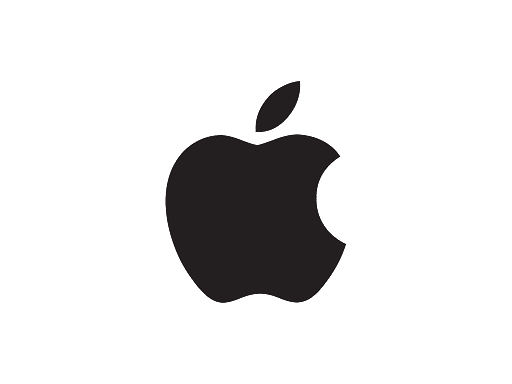General FAQs
1. How to use the Student App?

2. How to use the JEE/NEET prep?

3. How to access live classes?

4. How can I check my batch schedule?

You can check your batch schedule by opening the app screen and check it on the homepage.
5. Where can I find upcoming sessions?

You can check your upcoming sessions by opening the app screen and check on the homepage.
Learning App
1. What are the important aspects Extramarks covers with their learning app for students?

a. Visual Learning Journeys - Extramarks makes boring textbook concept interesting by infusing life in them through graphics and animations. Our 2D and 3D animation team is skilled at making concepts talk, thus making comprehension and retention very, very simple!
b. Complete Syllabus Coverage - Be it Science, Social Studies, Commerce, English or Sanskrit, Extramarks contains chapter/topic wise learning solutions for all core subjects. Our subject experts work relentlessly to make even the most difficult topic simple to understand and grasp.
c. Curriculum Mapping - Extramarks learning solutions are completely mapped to the ICSE and CBSE curriculum. Study with us, and you won’t have to look out for extra help!
d. Practice Questions - Extramarks provides a host of services to help you practice and deeply understand a concept. Along with this, our practice questions and services have been designed to encourage application and ensure retention.
',b. Complete Syllabus Coverage - Be it Science, Social Studies, Commerce, English or Sanskrit, Extramarks contains chapter/topic wise learning solutions for all core subjects. Our subject experts work relentlessly to make even the most difficult topic simple to understand and grasp.
c. Curriculum Mapping - Extramarks learning solutions are completely mapped to the ICSE and CBSE curriculum. Study with us, and you won’t have to look out for extra help!
d. Practice Questions - Extramarks provides a host of services to help you practice and deeply understand a concept. Along with this, our practice questions and services have been designed to encourage application and ensure retention.
2. Can I download courses offline on Extramarks learning app?

Yes. You can download video and watch them anytime offline on the Learning App.
3. Is there another medium of language available on the Extramarks learning app?

Extramarks content is available in both Hindi and English
4. How to apply for monthly subscription of the learning App?

To cancel your order, you can call on the helpline number or drop a mail at customersupport@extramarks.com along with your registered mobile number.
Note - Cancellation of the package is not possible after 7 days of the delivery.
Note - Cancellation of the package is not possible after 7 days of the delivery.
5. Does the Extramarks learning app provide online doubt solving service for students?

Yes, doubt solving is available during live classes.
K-12
1. Is online learning effective for K-12?

Our K-12 app provides the following features to help your child in their learning and growth:
- a. Be it Sanskrit, Psychology, Mathematics or Science - Our App provides learning modules for all major boards and all classes. Textbook concepts are explained in great detail using game-based and thematic pedagogy at lower grades, and hierarchical and layered approach for the senior levels.
- b. To make the learning process wholesome and holistic, Extramarks follows the unique pedagogy of Learn-Practice-Test.
- LEARN
Concepts are explained to you in great detail using our rich media-based learning modules. - PRACTICE
You can practice the learnt concepts through a variety of tools and services like MCQs. - TEST
Finally, all your knowledge and comprehension is checked through adaptive tests with progressive difficulty levels, and National Level Weekly Tests to create an upward learning graph!
2. How many boards are covered in Extramarks K-12 Program?

Extramarks covers the following boards:
- a. CBSE
- b. ICSE
- c. NCERT
- d. Major State Boards
- e. UAE Board
3. Where can get NCERT Solutions for Class 1-12?

Yes, you can use any mobile number to register on Extramarks. You will receive an OTP on the same mobile number and you will be registered
4. Is Extramarks K-12 Program free?

The K-12 program of Extramarks is not free. However, you can use the promotional bonus of ₹100 in your wallet to purchase any chapter and begin learning.
5. What all is covered in Extramarks K-12 Program?

We cover following features:
- a. Visual Learning Journeys - Extramarks makes boring textbook concepts interesting by infusing life in them through graphics and animations. Our 2D and 3D animation team is skilled at making concepts talk, thus making comprehension and retention very, very simple!
- b. Complete Syllabus Coverage - Be it Science, Social Studies, Commerce, English or Sanskrit, Extramarks contains chapter/topic wise learning solutions for all core subjects. Our subject experts work relentlessly to make even the most difficult topic simple to understand and grasp.
- c. Curriculum Mapping - Extramarks learning solutions are completely mapped to the ICSE and CBSE curriculum. Study with us, and you won’t have to look out for extra help!
- d. Practice Questions - Extramarks provides a host of services to help you practice and deeply understand a concept. Along with this, our practice questions and services have been designed to encourage application and ensure retention.
- e. Detailed Reports - We continue tracking your performance and generated detailed reports and analysis to help personalise your learning journey. This performance analysis throws light on strength and gap areas, thus enabling you to plan your studies in an informed manner.
- f. Gamified Learning Experience - Extramarks builds learning solutions for the 21st century learner. We like to keep our learners engaged and hence a gamified pedagogy is used to make learning interactive and stimulating.
Parent App
1. Will I get a call back from customer support/care, in case I couldn’t reach them?

No, call backs are not made in case you could not reach the customer support team. However, you can write to customersupport@extramarks.com and ask them to arrange a call with you. Alternatively, you can call our customer support helpline @1800-102-5301 .
2. How do I sync my child's reports and content consumption?

Reports are synced within 24 hours of the activity
3. Can I register on Extramarks using the same mobile number and email which was used by my child?

Yes, you can use same mobile number to register on Extramarks. You will receive an OTP on that number for registration.
4. How do I update my email ID or mobile number?

To update your mobile number or email ID, you need to go to ‘My Account’ section and click on 'account details’. Note: Make sure the updated email ID or mobile number is operational for verification.
5. How do I reset my Extramarks password?

To reset your password, click on 'Forgot Password'. Once you do that, an OTP will be sent to your registered Phone Number or email address. Enter the OTP for authentication. This will redirect you to the page where you can create a new username and password.
6. What features and services of the parent app can I access if my child is not subscribed to Extramarks?

You can access all the features and services of the app except the 'Create Assessment' feature.
Live Classes
1. How to check my subscription package?

Yes, there are provisions of scholarships for seeking Extramarks services if you have a good academic record. You can write us at customersupport@extramarks.com with details of your marks and performance. We will try our best to help you get a scholarship based on our discretion.
2. How do I cancel a subscription?

You can write us at customersupport@extramarks.com from your registered email ID or call us at our customer support helpline 1800-102-5301 .
3. I missed my classes, can I retake session?

You cannot retake the session. However you can watch the recorded session.
4. I want to change my teacher. How to do it?

You need to change your batch for a new teacher.
5. I want to change my batch, how to do it?

Go to Manage Profile in Menu. You can view the profiles. There you can select the profile and edit batch.
6. I want to enroll for a different batch. How to do it?

Go to Manage Profile in Menu. You can view the profiles. There you can select the profile and edit the batch.
7. How frequently will I get test/tests from teachers?

Homework is provided on daily basis. Weekly test would be provided when a chapter is completed.
8. Can I download recorded session videos?

Yes. You can download video and watch them anytime on the Learning App.
9. Can I get access to a single subject on Extramarks?

Access to individual subject is not provided by Extramarks.
10. How do I update my email ID or mobile number?

To update your mobile number or email ID, you need to go to ‘My Account’ section and click on 'account details’. Note: Make sure the updated email ID or mobile number is operational for verification.
11. How do I reset my Extramarks password?

To reset your password, click on 'Forgot Password'. Once you click 'Forgot Password' an OTP will be sent to your registered phone number/email ID. After authentication, you will be redirected to dashboard with an option to create a new username and password.
12. Can I register on Extramarks using my parent's mobile number and email id?

Yes, you can use any mobile number to register on Extramarks. You will receive an OTP on the same mobile number and you will be registered.
JEE/NEET Prep
1. Where can I see my test results?

You can see test results on test report screen.
2.Where can I find previous years papers?

You can find previous years question papers on the JEE/NEET app
Account
1. I have incorrectly selected my class/grade. How can I change it?

Go to Manage profile in Menu, you can edit your Class from there.
2. Can I change my registered phone/email ID?

Go toMy Account in app, then go to Account Details. There you can change your phone/email ID.
3. How to delete my account?

You cannot delete your account once created.
Payment And Refund
1. Is Extramarks available for free?

The Extramarks subscription is not free. However, you get a promotional bonus of ₹100 in your wallet that can be utilized to purchase any chapter of your choice.
2. When will my subscription start?

The subscription will start as soon as you make payment on our portal.
3. Can I cancel my subscription?

To cancel your order, you can call the helpline number or drop a mail at customersupport@extramarks.com along with your registered mobile number.Note - Cancellation of the package is not possible after 7 days of the delivery
4. How do I get the refund post cancellation of my purchase at Extramarks?

To know our prices, plese visit following page:
package
5. What is the eligibility criterion for a refund?

You can request for a refund within 7 days of the activation of your package
6. Are there any cancellation charges?

A cancellation fee of Rs. 1000/- per class is applicable.
7. Will I receive any notifications/message for ongoings and new offer by Extramarks?

No, you will not receive any notification regarding ongoing or new offers offer. However, you can check our website regularly for latest updates on offers.
8. Will I be eligible for discounts if using multiple packages?

Yes, you will be eligible for discounts if using multiple packages.
9. Can I pay for my Extramarks subscription in instalments?

Yes, you can pay for your Extramarks subscription in instalments through major credit card providers. Note: The approval of instalment is subject to approval from respective payment provider
School Solutions
1. How can school solution by Extramarks help students and teachers

School solutions unfold the entire lesson prescribed by the school. It is a perfect blend of 2D/3D animation, flowcharts, text and images. Animations are 2D/3D videos that are embedded in the SLM – these help students understand subtopics within the lesson.
2. Is there any free trail available for Extramarks School Solutions?

Yes, you can avail 7-days free trial to test our products.
3. What are some of the offerings under school solutions by Extramarks?

We offer 4 products for our clients:
1. Live Class Platform
2. Smart Classes Solution
3. School Integration Program
4. Assessment Center
For more information, please visit our website:
1. Live Class Platform
2. Smart Classes Solution
3. School Integration Program
4. Assessment Center
For more information, please visit our website:
4. Do you provide free classes in your School Integrated Program?

We provide a 7 days free trial, post that we have subscription models. Please visit our page to discover plans suitable for you.:
Lil One
1. What makes Extramarks Lil One different?

Lil One by Extramarks is the perfect step that your little one can take into the vast world of learning! It introduces the little one and parents to a new universe of fun learning experiences, establishing for them a unique, joyful and creative path to exploration. The app uses the best of technology and pedagogy to engage, educate, and entertain children. Built on the concept of Tap-Learn-Play, it offers a game-based platform of learning activities to develop brain power and creative abilities in children from a very young age.
2. What services are provided for parents by Lil One?

The Parent Zone offers a plethora of remarkable features, giving parents and guardians more control over their child’s in-app engagement. As a parent, one can hide and unhide a module that you don’t want your child to watch or explore yet, and also determine hours of engagement, along with setting the data consumption limit while app is in use.
3. For what age groups is Lil One available for?

1-3 Years
4. Will my child receive a certificate on enrolling in Lil One Package?

No we don’t provide any certificates.
5. What are the cancellation and refund policies for Lil One?

There is no refund or cancellation policy.
6. Is there any monthly package available for Lil One by Extramarks?

No, it is only available as annualy package
7.What are the offerings in Lil One by Extramarks?

We offer the following features:
- a. Number Adventure
- b. Alphabet Words
- c. Animal Kingdom
- d. Super Shapes
- e. Rhymes
- f. Karaoke
- g. Body Parts
CAP
1.What is the objective of Career Assessment Program (CAP)?

Extramarks Career Assessment Program (CAP) is a career guidance program specifically developed for school students from grade 9th to 12th. CAP aids students to decide which stream, course and career would suit them best in accordance with their personality and abilities. It is a scientifically designed and approved program that helps class 10th students to decide a right stream and class 12th students to select right course and career.
2.When is the right time to start Career counselling/guidance?

You can take CAP anytime between class 9th and 12th
3. Does CAP requires parents in the counselling process?

Yes CAP is conducted in 3 steps:
- Step 1: CAP Test (A Psychometric Test developed by Extramarks)
- Step 2: Seminar (Optional) (Interpretation of CAP Test result & Scope of the suggested Stream/career fields)
- Step 3: Student & Parent Counselling (By experienced counsellors from Extramarks)
4.How can Extramarks help with Career Guidance?

- Most of us are unaware of our natural abilities.
- CAP assists students to introspect their true potential.
- Effective selection of a career, aligned with student’s potential, will lead to a fruitful future.
5. How will Extramarks CAP help high school students?

Benefit to class 9th Students
Being into a transitional phase of your life, it is high time for a class IXth students to start thinking about their future from career formation point of view. With the help of CAP test result, they will be in a better position to know about their career interest area and accordingly they can start exploring about various career options and planning related to it. At the same time, personality test result can indicate strengths and weakness so that they can work upon their weak point.
Benefit to class 10th Students
The student's pressure which had some leverage in class IX suddenly magnifies in this year. There are multiple reasons for this like-
Benefit to Class 11th Students
By this time, they have already opted for a specific stream and to some extent have made up their mind about future career. Nevertheless, there lie many gaps in terms of complete knowledge of the particular career they want to go, alternative or fall back options, how to prepare, when to prepare, application timelines etc.
Extramarks CAP test clubbed with counselling service aims to fill these gaps with the help of expert and detailed counselling for choosing career path. Here they are counselled keeping in mind a thorough road map with proper strategies. It needs to be kept in mind that they can be benefitted the most from this exercise since in class XII they have board exams once again to prepare for.
Benefit to Class 12th Students
Stress and pressure are the hallmarks of Class 12th. With the Boards and subsequent college admissions as well as competitive exams to prepare for, students hardly get a moment of respite. If the future uncertainties can be reduced even a fraction of an inch, it is welcomed. Extramarks counselling service aims to play that role. With the help of CAP test result, they will be able to understand their interest areas and their personality traits better.
Being into a transitional phase of your life, it is high time for a class IXth students to start thinking about their future from career formation point of view. With the help of CAP test result, they will be in a better position to know about their career interest area and accordingly they can start exploring about various career options and planning related to it. At the same time, personality test result can indicate strengths and weakness so that they can work upon their weak point.
Benefit to class 10th Students
The student's pressure which had some leverage in class IX suddenly magnifies in this year. There are multiple reasons for this like-
- Board exams
- Last chance to decide their stream
- Peer pressure with reference to subject selection, career choice.
- Parents Pressure
- Overflow of information
Benefit to Class 11th Students
By this time, they have already opted for a specific stream and to some extent have made up their mind about future career. Nevertheless, there lie many gaps in terms of complete knowledge of the particular career they want to go, alternative or fall back options, how to prepare, when to prepare, application timelines etc.
Extramarks CAP test clubbed with counselling service aims to fill these gaps with the help of expert and detailed counselling for choosing career path. Here they are counselled keeping in mind a thorough road map with proper strategies. It needs to be kept in mind that they can be benefitted the most from this exercise since in class XII they have board exams once again to prepare for.
Benefit to Class 12th Students
Stress and pressure are the hallmarks of Class 12th. With the Boards and subsequent college admissions as well as competitive exams to prepare for, students hardly get a moment of respite. If the future uncertainties can be reduced even a fraction of an inch, it is welcomed. Extramarks counselling service aims to play that role. With the help of CAP test result, they will be able to understand their interest areas and their personality traits better.
6.How do Career Assessments Programs work?

CAP happens in 3 stages:
- Step 1 : CAP Test (A Psychometric Test developed by Extramarks)
- Step 2: Seminar (Optional) (Interpretation of CAP Test result & Scope of the suggested Stream/career fields)
- Step 3: Student & Parent Counselling (By experienced counsellors from Extramarks)
7.Do Extramarks provide free career Assessment test?

No
8. How do I make the payment for the Career Assessment program?

You can book your test and make the payment using the following link:
Teacher App
1.Do I need to pay anything extra to access Live classes ?

No, you do not have to pay anything extra to access live classes.
2.How many students can join a live class at once?

The maximum number of students that can join a live class at once is 1500.
3.What impact can live lessons have on the academic performance and learning experience of my students?

Feedback from students who have participated in live lessons show that they enjoy access to up to date information. Compared to conventional book learning and other traditional methods live lessons gives the student interactive experiences that they would not ordinarily get in case of traditional classrooms
4.What is the average duration for a live lesson?

Live lessons are typically 30-60 minutes long. However there is no specific time limit for a lesson.
5.Is there any specific requirement to attend the live classes?

You will need a laptop/desktop/mobile and a good internet connection to attend live classes.
What if a teacher faces technical problem during Live class.
If a teacher faces any technical problem he/she can ping the administrator (contact details of administrator will be available to the student), or can also directly call the administrator who'll help the teacher in resolving the technical issue. Please ensure you have sufficient internet data and data validity so that the class/session goes well without any hindrance or interruption.
What if a teacher faces technical problem during Live class.
If a teacher faces any technical problem he/she can ping the administrator (contact details of administrator will be available to the student), or can also directly call the administrator who'll help the teacher in resolving the technical issue. Please ensure you have sufficient internet data and data validity so that the class/session goes well without any hindrance or interruption.
6.Are my lecture notes secure on Extramarks?

Yes, all lecture notes & tests made on Extramarks are absolutely secure.
7. What is the maximum size of a file that can uploaded on the portal?

1. For mp4 : 300 MB
2. PDF, JPG, PNG, Doc, Docx, XLS : 10 MB
2. PDF, JPG, PNG, Doc, Docx, XLS : 10 MB
8.How many concurrent sessions can an institution host?

An institute can host 150 concurrent sessions.
9. Can I club multiple classes for one session?

Extramarks provides the flexibility to combine multiple sections of same board and class.
10. Can I Schedule the classes for multiple and/ or alternate days?

Extramarks provides flexibility to access of all subjects for a board.
11. What all type of tests can I create?

You can create the following type of tests:
1. Weekly Test
2. Homework
3. Open Test
4. Chapter Test
1. Weekly Test
2. Homework
3. Open Test
4. Chapter Test
12. Can I use questions from both Extramarks repository and my repository questions while creating a paper?

Yes, you can use questions from both Extramarks repository and my repository questions while creating a paper.
13. How does Extramarks teacher’s portal help teachers?

The Extramarks Teacher portal is created to connect teachers and students on one platform. It comes with engaging learning modules to set with live classes and assessments.
14. What are the benefits of Extramarks Teacher portal?

Get access to Extramarks Learning content
Drive classes through the calendar
Conduct live classes
Conduct classes for multiple sections
Record your lectures
Manage library and share with students
Get access to enriched Extramarks question repository
Create and share objective and subjective assessments
Weekly Tests
Chapter Tests
Homework
Evaluate answer sheets online
Manage result settings
Manage notification settings
Notices
Drive classes through the calendar
Conduct live classes
Conduct classes for multiple sections
Record your lectures
Manage library and share with students
Get access to enriched Extramarks question repository
Create and share objective and subjective assessments
Weekly Tests
Chapter Tests
Homework
Evaluate answer sheets online
Manage result settings
Manage notification settings
Notices
15. What would I receive in teaching content?

Extramarks offers learning pedagogy which you can use while teaching student.
· Learn
· Practice
· Test
· Learn
· Practice
· Test
16. What assessments would I get in Extramarks teachers portal?

Enriched question bank created by Extramarks expert helps students to gauge their confidence level up. Not just that teachers also have their own repository.
To make student more engaging create your assessments with end to end process right from creation of papers to evaluation to result settings.
To make student more engaging create your assessments with end to end process right from creation of papers to evaluation to result settings.
17. How many subjects can I avail for one board?

Extramarks provides flexibility to access of all subjects for a board.
18. Can I login as an institute?

Yes, you can sign up yourself as a institute.
19. How is the curriculum mapped with content?

Extramarks learning content is mapped with our platform as per the standards defined by education boards.
20. How Extramarks teacher’s portal helps me in expanding my coaching business?

Our specialized in-house teams support our coaching institute partners to grow their business digitally by providing them with marketing insights, teaching them about the intricacies of digital marketing, and providing them with customized tools to manage all aspects of the business.